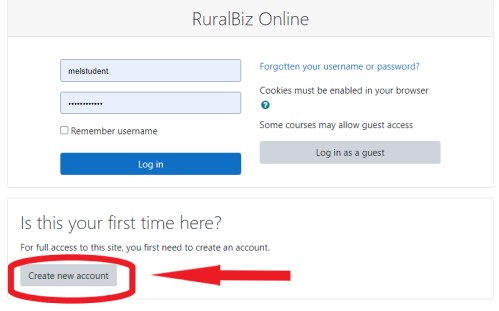How to register
- Click on the link below for the course you are interested in and you will be redirected to our online learning site, RBT Online.
- Click 'LOG IN TO THE SITE' and then you will be asked to create an account
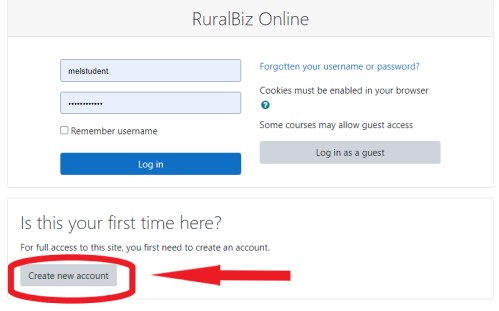
- Fill in the required information and click the button Create my new account (make sure you have noted your username and password details)
- Check your email for an account confirmation message sent by the rbtonline.com.au site administrator (if no email arrives, check your spam filter)
- Click on the authentication link sent in the account confirmation email to authenticate your user account
- Login to your account on RuralBiz Online with your username and password
- Follow the instructions to pay the course fee using your credit card through PayPal (this will give you access to the course for 30 days)
- Next time you login to RuralBiz Online, you will find a direct link to your short course under the "My Dashboard" tab at the top of your RuralBiz Online page
Chemical Card Plus $300
Understanding Farm Financial statements $275.00
How to write a business plan $275.00